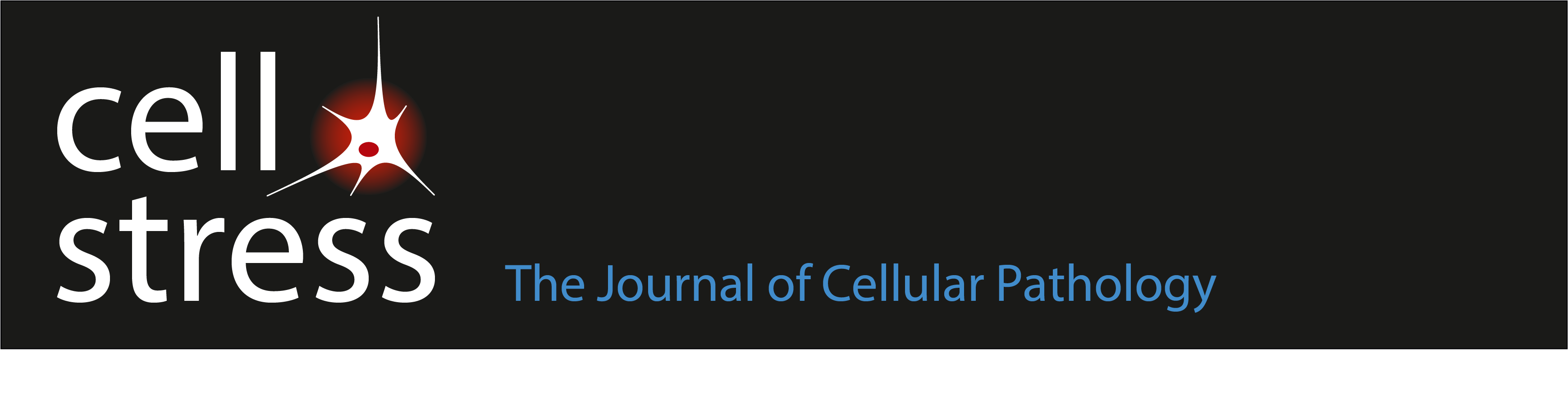How to create a .ZIP file
Which program should I use?
There are many different compression software solutions available on the market; many of them share the same basic features. In many cases, a compression program is already included in an operating system. In the spirit of open access and open source, we at Cell Stress recommend the freely available 7-zip for Microsoft Windows computers, and 7zX for computers running Mac-OS. Both programs can be downloaded from the internet free of charge.
How to create a .zip file with 7-zip:
– Open the folder that contains all the files that shall be added to a .zip archive
– Select all files that shall be added to the archive and right click on them
– from the contextmenu, choose “7-zip”, then choose “add to archive”.
– In the following window, choose a name for the archive.
– At the menu “Archive Format” choose “.zip”. Leave the rest of the settings as they are, then press OK.